The Best Building Inspection Software: A Detailed Comparison
Introduction
Building inspections are critical for ensuring safety, compliance, and quality in construction and property management. As technology advances, software solutions have emerged to make the inspection process more efficient, accurate, and manageable. Whether you are a construction manager, property inspector, or facility manager, choosing the right building inspection software can save time, reduce risks, and streamline operations.
In this blog, we will compare some of the top building inspection software solutions, exploring their strengths, weaknesses, and unique offerings. By the end, you’ll understand why Inspect360 (https://www.inspect360.ai) stands out as the best choice for modern building inspections.
What to Look for in Building Inspection Software
Before diving into the comparison, it’s essential to know the key features that make an inspection software effective:
- AI-Driven Capabilities: Artificial Intelligence (AI) can significantly enhance inspections by automating data analysis, detecting issues faster, and improving reporting accuracy.
- Customizable Checklists: The ability to tailor inspection checklists to specific needs ensures thoroughness and compliance.
- Mobile App Accessibility: Mobile support enables inspectors to perform tasks in the field seamlessly.
- Image & Media Capture: Capturing and annotating images is vital for documentation and report generation.
- Offline Support: Many inspections occur in areas with poor connectivity, so offline functionality is a must.
- Automated Reporting: Streamlined report generation saves time and improves communication.
- Real-time Data Analysis: Immediate data processing helps in making quicker, more informed decisions.
- Integration with Other Software: Compatibility with other tools enhances workflow efficiency.
- Compliance Tracking: Ensuring adherence to industry regulations is crucial.
- Issue Tracking: Keeping track of deficiencies and follow-ups improves accountability.
- Customer and Contractor Portals: Providing dedicated portals improves transparency and ease of access to inspection reports and updates.
Now, let’s compare the leading building inspection software solutions.
Comparison of Top Building Inspection Software
1. Inspect360
Overview: Inspect360 is the world’s first AI-driven building inspection software designed to enhance efficiency, accuracy, and automation. It simplifies the entire inspection workflow by integrating AI-powered image analysis, automated reporting, and real-time data tracking.
Key Features:
- AI-driven inspections to detect and highlight building risks automatically.
- Fully customizable checklists tailored to specific industry needs.
- Mobile app with offline support for on-the-go inspections.
- Image and media capture with AI analysis to detect anomalies.
- Automated report generation that minimizes manual effort.
- Real-time data analysis for instant decision-making.
- Seamless integration with third-party software.
- Advanced compliance tracking to meet regulatory requirements.
- Built-in customer and contractor portals for better accessibility.
Pros:
- AI-powered efficiency boosts inspection accuracy and speed.
- Reduces manual work through automation.
- Provides deep insights into structural risks.
- Designed for various industries, from real estate to infrastructure.
Cons:
- Slightly higher pricing due to advanced AI features.
- Requires an initial learning curve to utilize AI capabilities fully.
2. Fieldwire
Overview: Fieldwire is a construction inspection tool that offers digital checklists, issue tracking, and report generation. It is widely used by construction teams for site coordination and inspections.
Key Features:
- Customizable inspection checklists.
- Mobile app with real-time updates.
- Issue tracking and photo documentation.
- Collaboration tools for teams.
Pros:
- Well-suited for construction teams.
- Easy-to-use interface.
- Good task management features.
Cons:
- No AI-driven inspections.
- Lacks offline support for remote inspections.
- Limited automation in reporting and compliance tracking.
3. AkitaBox
Overview: AkitaBox is a facility inspection software focused on maintenance management and compliance tracking. It is designed for property managers and facility teams.
Key Features:
- Maintenance tracking and asset management.
- Digital inspection forms.
- Compliance reporting tools.
- Mobile-friendly interface.
Pros:
- Strong maintenance tracking features.
- Useful for facility management and property teams.
Cons:
- No AI-driven analysis or automation.
- Limited flexibility for non-facility-related inspections.
- Lacks issue tracking and customer/contractor portals.
4. Gruntify
Overview: Gruntify is a digital inspection platform designed for infrastructure and engineering inspections. It provides digital checklists, image capture, and offline support.
Key Features:
- Customizable checklists.
- Mobile app with offline support.
- Image and media capture.
- Report generation and team collaboration.
Pros:
- Good for infrastructure and engineering inspections.
- Offers offline support.
Cons:
- No AI-driven automation or real-time data analysis.
- Lacks a built-in compliance tracking system.
5. Property Inspect
Overview: Property Inspect is a property inspection platform focused on real estate audits, appraisals, and property condition assessments.
Key Features:
- Digital inspection forms.
- Image capture and report generation.
- Mobile app for field use.
Pros:
- User-friendly interface.
- Designed specifically for real estate and property management.
Cons:
- No AI-driven insights.
- Limited integration with other construction or facility management tools.
- Lacks advanced compliance tracking and automation.
6. OpenGov
Overview: OpenGov provides permitting and licensing inspection tools for government agencies. It helps with online scheduling, permit tracking, and compliance enforcement.
Key Features:
- Online inspection scheduling.
- Mobile inspections with digital templates.
- Compliance tracking for government agencies.
Pros:
- Ideal for government permitting and regulatory compliance.
- Good scheduling and licensing features.
Cons:
- Not tailored for private-sector construction or facility management.
- No AI-driven automation or real-time risk analysis.
Why Inspect360 is the Best Choice
While all these solutions offer valuable inspection features, Inspect360 stands out for the following reasons:
- AI-Driven Accuracy: Unlike competitors, Inspect360 leverages artificial intelligence to detect risks automatically, making inspections faster and more precise.
- Automation: Automated report generation and real-time analysis significantly reduce manual labor and improve decision-making.
- Versatility: Whether you need building, facility, or infrastructure inspections, Inspect360 adapts to various industry requirements.
- Comprehensive Tools: With customer and contractor portals, compliance tracking, and seamless integration, Inspect360 provides an all-in-one solution.
- Offline Functionality: Unlike Fieldwire and Property Inspect, Inspect360 allows inspectors to work in remote areas without connectivity.
Conclusion
When it comes to building inspection software, Inspect360 offers unparalleled AI-driven efficiency, automation, and comprehensive inspection features. While other tools cater to specific niches, Inspect360 provides a complete solution that enhances inspection accuracy, compliance, and overall workflow.
If you’re looking for the best building inspection software that saves time, reduces risk, and improves reporting, Inspect360 is your ultimate choice.